Understanding Apps in Locale
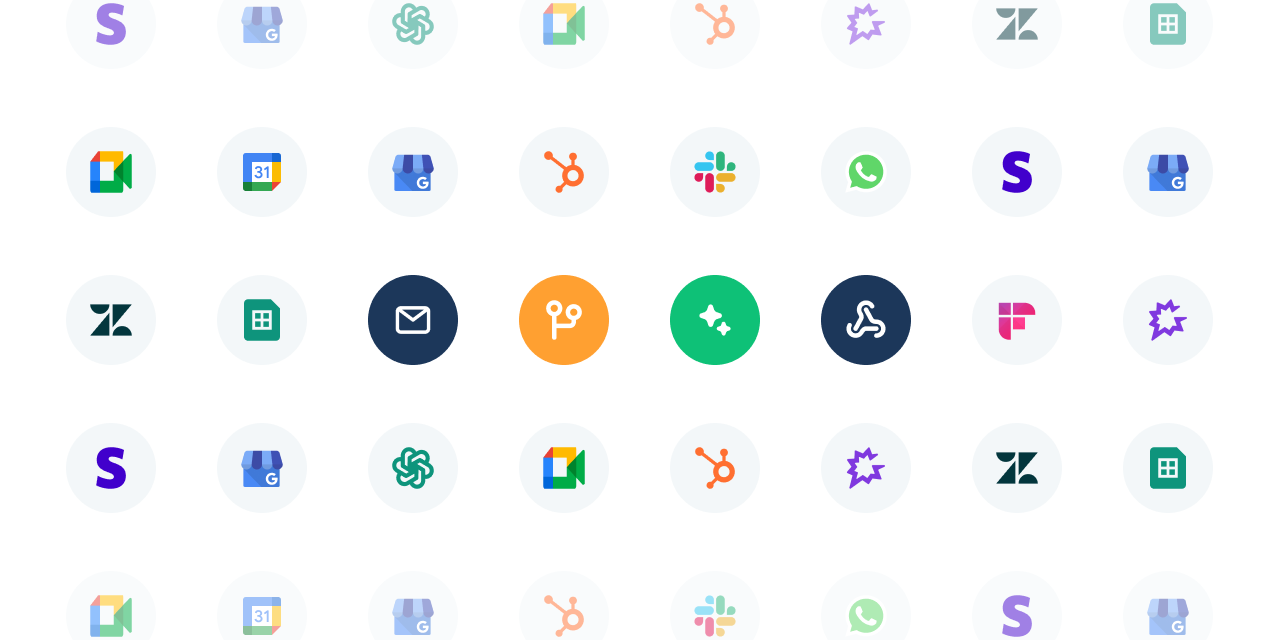
Introduction to Apps
Apps in Locale are the fundamental building blocks of your workflows. They allow you to connect and interact with various tools and services, enabling seamless automation and integration across your business processes. Locale offers two types of apps: Built-in Apps and Third-Party Apps.
Types of Apps
Built-in Apps
Built-in apps are developed by Locale and are ready to use without any additional configuration or account setup. These apps are designed to provide essential functionality out of the box, allowing you to start building workflows immediately.
Examples of Built-in Apps
- Email: Send emails directly from your workflows without needing to configure an external email account.
- HTTP (Webhooks, API Requests): Send HTTP requests to external services, enabling webhooks and API interactions.
- Forms: Create and manage forms to collect data from users, which can then be used in your workflows.
- AI App (ChatGPT): Utilize AI capabilities to generate content, make decisions, and extract data based on user requirements.
Third-Party Apps
Third-party apps require users to connect their accounts with Locale. These apps extend the functionality of Locale by integrating with external services and databases. Third-party apps are divided into SaaS Apps and Databases.
SaaS Apps
SaaS (Software as a Service) apps are external applications that users can integrate with Locale via OAuth or API keys. These apps enable you to automate tasks and workflows involving popular services you already use.
Examples of SaaS Apps
- Slack: Send messages, create channels, and listen to events such as button clicks.
- Salesforce: Manage leads, contacts, and opportunities by integrating your CRM data.
- Zendesk: Create and update tickets, and listen to ticket events for human-in-the-loop workflows.
Databases
Databases are internal or external databases that users can integrate with Locale using credentials. This allows for seamless data exchange and workflow automation involving your organizational data.
Examples of Databases
- MySQL: Connect to your MySQL database to read, write, and update records as part of your workflows.
- PostgreSQL: Integrate with PostgreSQL databases to automate data-driven processes.
- MongoDB: Use MongoDB integration to handle document-based data within your workflows.
How to Use Apps in Locale
Connecting Third-Party Apps
- Navigate to the Settings Page: Click on "Integrations" in the top bar.
- Select a Third-Party App: Choose from the list of available SaaS apps or databases.
- Authenticate: Follow the steps to connect your account via OAuth or enter your API keys/credentials.
- Configure the Integration: Complete any additional configuration required for the app to work with your workflows.
Benefits of Using Locale Apps
- Efficiency: Quickly automate tasks by integrating with tools and services you already use.
- Flexibility: Combine built-in and third-party apps to create complex, customized workflows.
- Seamless Integration: Easily connect with popular SaaS apps and internal databases to streamline your processes.
- AI Capabilities: Leverage AI for content generation, decision making, and data extraction without additional setup.
Need Help?
If you have any questions or need assistance with using apps in Locale, our support team is here to help. Visit our Help Center or contact us directly at support@locale.ai.
By understanding and utilizing the various apps available in Locale, you can build powerful, automated workflows that enhance your business processes and improve efficiency. Explore the possibilities and start integrating your favorite tools today!